The WiFi system allows you to share internet connection using wireless LAN with multiple computers and the procedure of sharing Internet connection through WLAN has been already discussed. But, what about that if you have a wireless USB modem to connect internet and want to share that connection with another computer at your home desktop which do not have neither the WLAN nor a router?
If you can’t afford the additional wireless port or a router, you can use an Ethernet crossover cable to share the internet connection.
Things you will need
1. A crossover Ethernet cable.
2. Supported LAN card in both the computer.
3. The Ethernet Network driver installed.
4. A wireless USB modem to connect internet.
Computer the host computer
After getting ready with the requirements, attach the modem with host computer (the computer which you’ll use to share the Internet) and connect with internet using that device.
Go to Control Panel from the start menu and click on Network and Internet > Network and Sharing Center. A windows appears. Click on the Change adapter settings from the left sidebar.
Under the Network Connections windows, select the correct icon representing your wireless modem and right-click on it and select Properties from the context menu.
The Wireless Terminal Properties box appears. Flip to the Sharing tab and configure the Internet Connection Sharing as follows:
1. Check the box “Allow other network user to connect through this computer’s Internet connection”. Once you select this option, you will get a message like this:
Simply click OK.
2. Select the network connection type from the drop-down box. In this case you should select the “Local Area Connection”.
3. You can allow other network user to control or disable the shared Internet connection by selecting the check box.
4. Finally, click OK. A message should appear confirming that the IP address will be changed to192.168.137.1.
Simply click on Yes which will show another message saying that the IP has been set to above value and you may lost any existing connection.
That’s all to configure the host computer for sharing internet connection from it using an Ethernet Crossover cable.
Configuring the client computer
In the computer where you want to use the internet connection shared from the host computer, configure the LAN adapter by the following way.
As the previous part Go to the settings for your LAN adapter and change the IP address toObtain an IP address automatically and Obtain DNS server address automatically.
This should enable the Internet connection in your client computer.
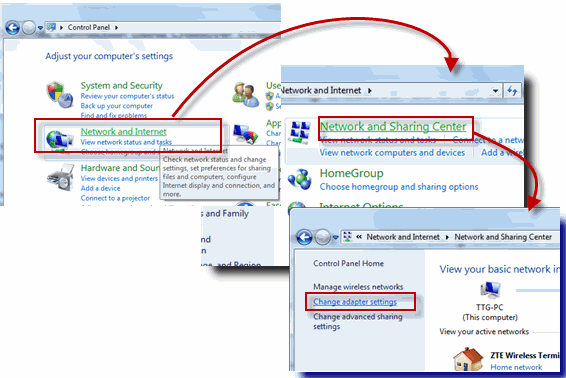
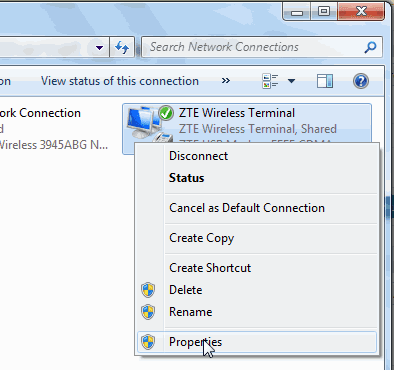
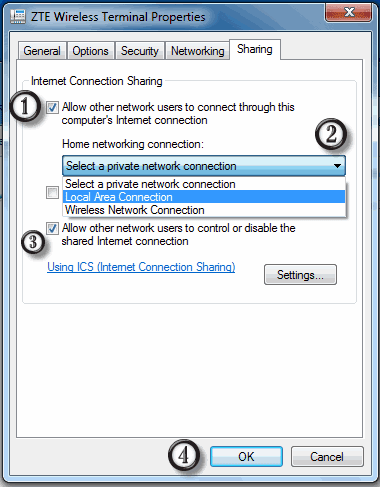
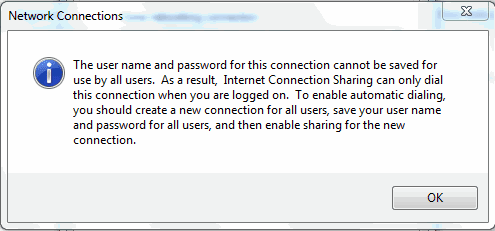
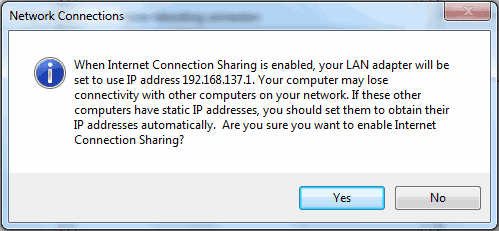
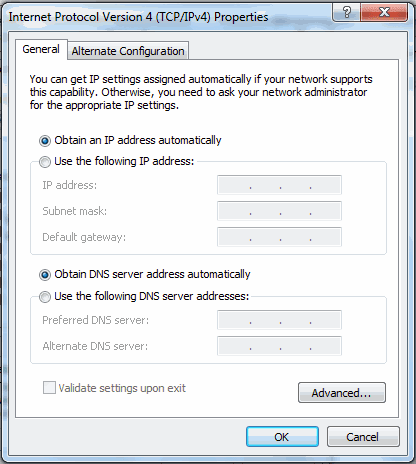
Tidak ada komentar:
Posting Komentar